Here’s how you can craft/build planks in the LEGO Fortnite game mode.
During the Fortnite Big Bang live event, Epic Games gave players a look at the three new game modes releasing this week.
The Lego Fortnite game mode stole the show, and players have been waiting for the release of the survival game mode ever since.
With today’s new update, Epic Games officially released the LEGO Fortnite game mode.
When first experiencing the new game mode, players will need to create new tools and items to help them progress as they get deeper into the game.
In order to create certain objects, players will need to craft/build Plank. Here’s a quick guide on how to get planks in LEGO Fortnite.
How to Build a Lumber Mill in Fortnite LEGO mode
To create/build planks in LEGO Fortnite, players will need to create a Lumber Mill first. In order to create a Lumber Mill, you’ll need the following items:
- Wood x8
- Granite x15
Find the Lumber Mill item in the build menu:

Place/Build the Lumber Mill by pressing your build button.

How to Get Planks in LEGO Fortnite
To build/craft a Plank(s) in LEGO Fortnite, you’ll need to get yourself some wood. To create one plank, you’ll need one wood.
Use the Lumber Mill and use the quick deposit option. On PlayStation, players need to press square to quick deposit.
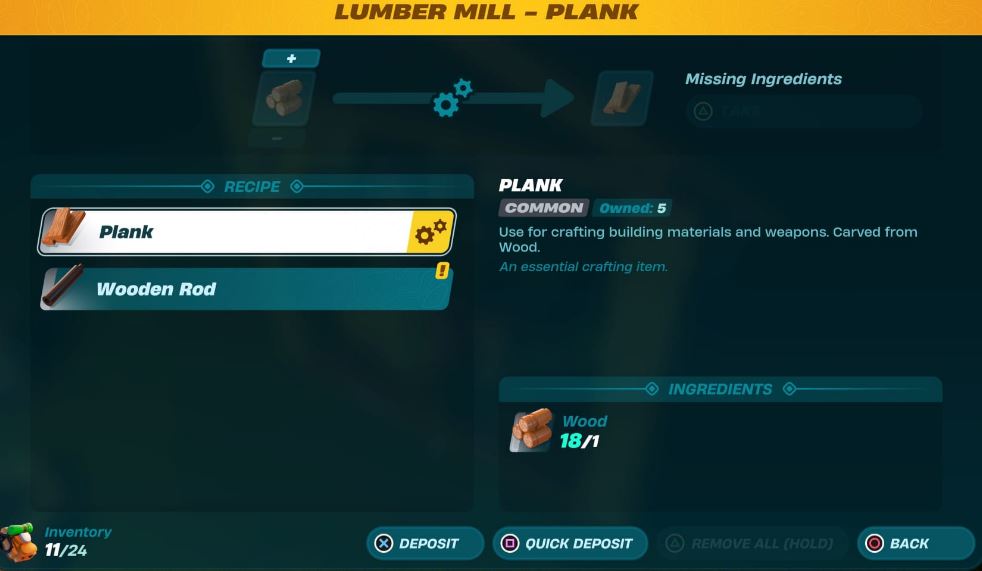
This will automatically turn one wood into a plank. If you use the deposit option, you’ll need to press the deposit button and then press the up arrow to build planks in LEGO Fortnite.

Once the item has been processed, you’ll need to take your plank by pressing the “take” option (triangle on PlayStation).

The post How to Build/Craft Plank & Lumber Mill in LEGO Fortnite appeared first on Fortnite Insider.